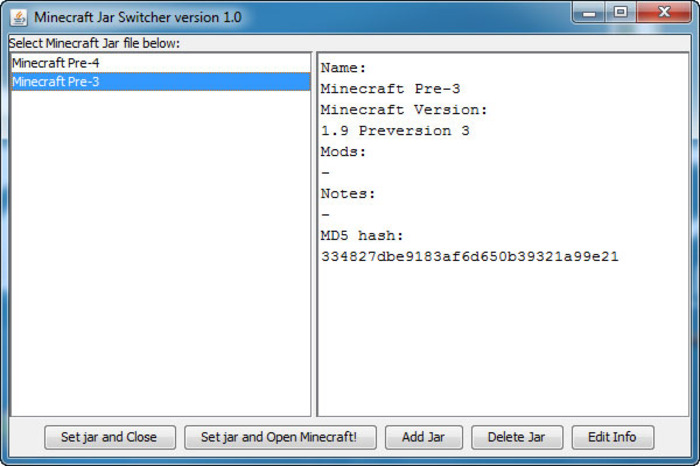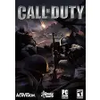Minecraft Jar Switcher
Allows the user to switch between different versions of Minecraft
- Category Various Utilities
- Program license Free
- Version 1.0
- Size 35.27 kB
- Works under: Windows 8
- Program available in English
- Program by Tux2
Minecraft Jar Switcher is a user friendly app that allows players ("Crafters") to alternate between different releases of the phenomenally popular Minecraft and make regular backups of the game.
"Minecraft Jar Switcher" conveniently displays the various versions of Minecraft that players have installed and even allows "Crafters" to peruse users comments and changes between versions, such as pre-release demos, alternative versions and installed mod modes. "Minecraft Jar Switcher" is far more secure than attempting to modify the minecraft.jar file, an operation that may lead to the nightmare scenario of the downloaded Minecraft game not booting properly if it is damaged.
"Minecraft Jar Switcher" functions by seeking and accessing the digital whereabouts of the Minecraft launch file and duly furnishes players with a backup. The various files are then annotated with comments pertaining to the particular iteration of Minecraft on mod mode, all the player has to do is select the desired version for launching. "Minecraft Jar Switcher" is programmed to copy the chosen file to the relevant location and then launches it. Even if "Minecraft Jar Switcher" is not being used to alternate between different iterations of Minecraft, it can prove useful as a standard backup.
Mod happy players will find "Minecraft Jar Switcher" ideal for their modding experiments, as incompatible mods will be rendered a thing of the past. Players need only keep one file for the orignal minecraft.jar, one file for their map editing programs, and another for Optifine. There is no longer any need to perform forced updates whenever players desire to revert back to the original, garden variety Minecraft.
Pros
- No messy configuration necessary, just download and launch!
- Automatic detection of new minecraft.jar versions upon launch
- Compatible with MS Windows, Linux and Apple Mac Operating systems
- Easy management of other Minecraft jars
Cons
- No support available from developers
- Not compatible with Android Minecraft "Pocket Edition"